Microsoft has recently launched a social network, so.cl pronounced with a 'social'. Social network was created by Microsoft's FUSE Laboratory.
In contrast to Facebook, Twitter or Google +, so.cl more intended for students who have an interest in social media.
Microsoft describes so.cl as experimental research for students that combines a search engine and social networking for the purpose of the study.
Through so.cl, the student can menggunggah many elements of photographs, video, and text and share it with their friends. Social networking also allows students to create their own social features that are tailored to their communities.
"We hope the students continue to use products such as Facebook, Twitter, LinkedIn and other social networks, and Bing, Google and other search tools," said Lili Cheng, General Manager FUSE Microsoft Research Labs in the blog Mediabistro cited, Wednesday, December 28, 2011.
So.cl encourage students to reimagine how the communication takes place daily in researching, learning and sharing in their daily lives. Students could study the way people share and exchange information in the form of the world.
So.cl currently only available to students at the school of information and design at the University of Washington, Syracuse University, and New York University.
In contrast to Facebook, Twitter or Google +, so.cl more intended for students who have an interest in social media.
Microsoft describes so.cl as experimental research for students that combines a search engine and social networking for the purpose of the study.
Through so.cl, the student can menggunggah many elements of photographs, video, and text and share it with their friends. Social networking also allows students to create their own social features that are tailored to their communities.
"We hope the students continue to use products such as Facebook, Twitter, LinkedIn and other social networks, and Bing, Google and other search tools," said Lili Cheng, General Manager FUSE Microsoft Research Labs in the blog Mediabistro cited, Wednesday, December 28, 2011.
So.cl encourage students to reimagine how the communication takes place daily in researching, learning and sharing in their daily lives. Students could study the way people share and exchange information in the form of the world.
So.cl currently only available to students at the school of information and design at the University of Washington, Syracuse University, and New York University.
source; tempo






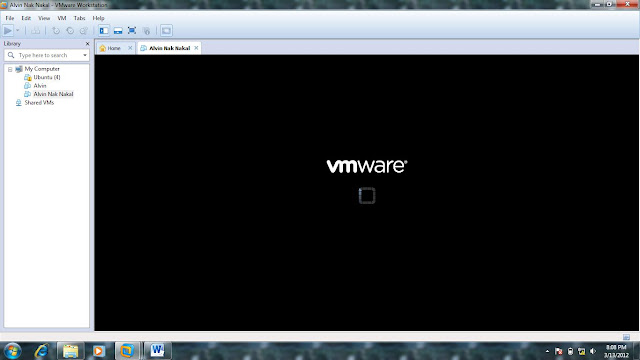









 Previous Article
Previous Article








